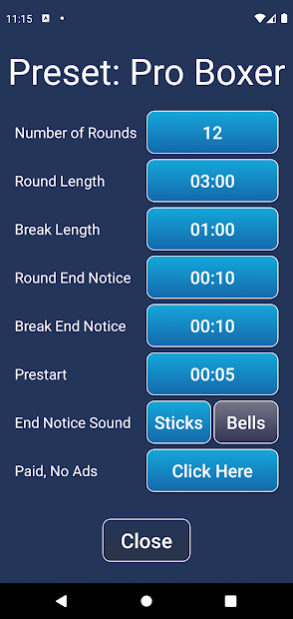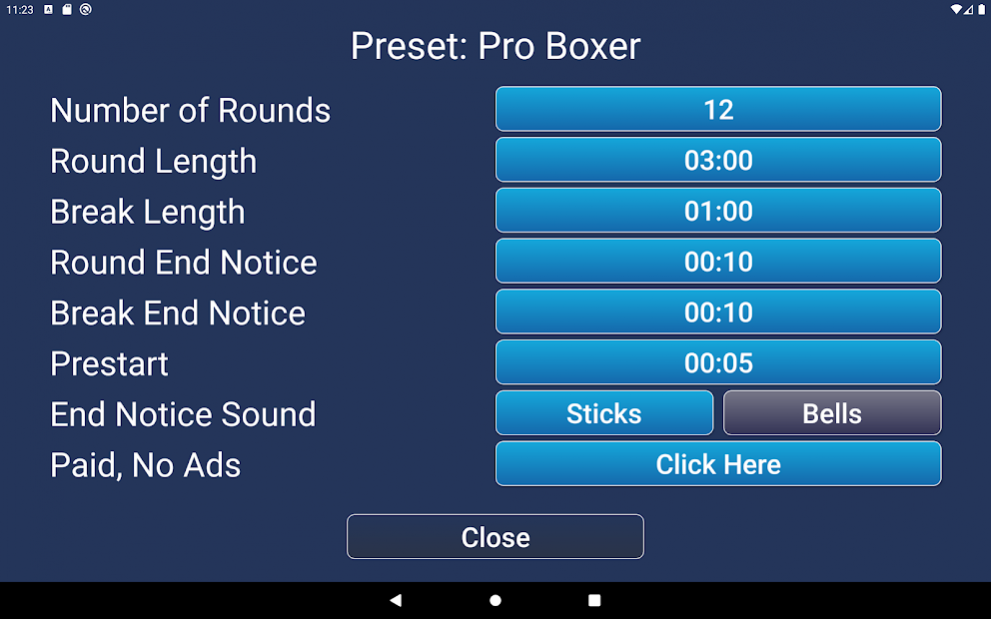Boxing iTimer No Ads 18.2
Paid Version
Publisher Description
Boxing iTimer is the boxing timer for interval training. It can be used as Interval Timer for any other workout. This boxing timer app is popular on AppStore and now it is available for Android users.
Main features of the boxing timer:
- Lots of configurations
- Boxing timer works from background and even the the phone is locked
- Users can listen to music at the same time while boxing timer is active
Detailed features list of the boxing timer:
- Number of rounds is from 1 to 50
- Length of rounds is from 30 seconds to 20 minutes
- Length of breaks is from 30 seconds to 5 minutes
- Configurable notice before each round ending
- Configurable notice before break is over
- Screen never goes dimmed by itself. You can always see the status. Or you can go to any other app or lock it
- Works in background and with locked device
- You can listen to music and run Boxing iTimer at the same time
- Time-line progress bar shows the number of rounds and your current time
- Red color for breaks, Green color for Rounds, Orange color for Round for last 15 seconds
About Boxing iTimer No Ads
Boxing iTimer No Ads is a paid app for Android published in the Health & Nutrition list of apps, part of Home & Hobby.
The company that develops Boxing iTimer No Ads is AlexApps.Net Co. The latest version released by its developer is 18.2.
To install Boxing iTimer No Ads on your Android device, just click the green Continue To App button above to start the installation process. The app is listed on our website since 2022-02-12 and was downloaded 22 times. We have already checked if the download link is safe, however for your own protection we recommend that you scan the downloaded app with your antivirus. Your antivirus may detect the Boxing iTimer No Ads as malware as malware if the download link to net.alexapps.boxingitimer.noads is broken.
How to install Boxing iTimer No Ads on your Android device:
- Click on the Continue To App button on our website. This will redirect you to Google Play.
- Once the Boxing iTimer No Ads is shown in the Google Play listing of your Android device, you can start its download and installation. Tap on the Install button located below the search bar and to the right of the app icon.
- A pop-up window with the permissions required by Boxing iTimer No Ads will be shown. Click on Accept to continue the process.
- Boxing iTimer No Ads will be downloaded onto your device, displaying a progress. Once the download completes, the installation will start and you'll get a notification after the installation is finished.